Enhance Screen
Recordings
Transform ordinary recordings into captivating visual experiences with AI-powered enhancements.
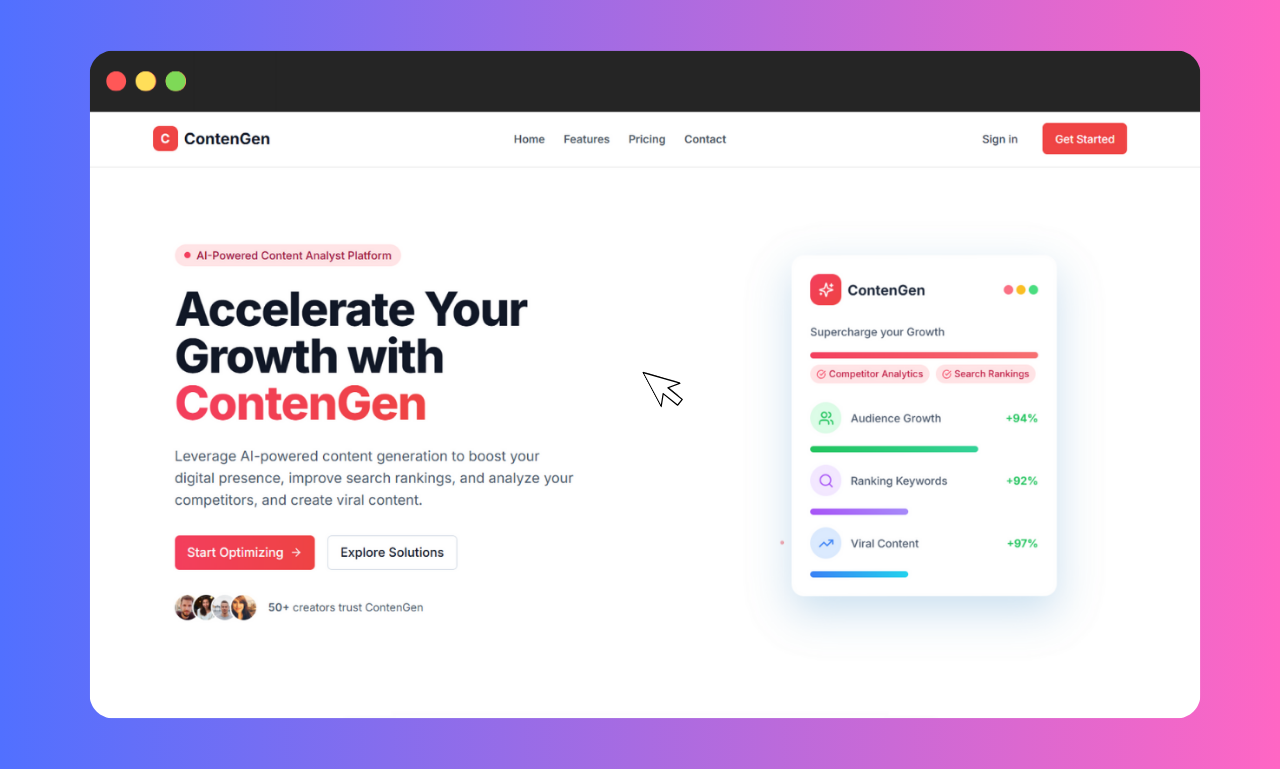
Three Steps to Transformation
Our intuitive process makes it easy to turn ordinary screen recordings into extraordinary content in minutes
Record
Screen record your content with our powerful chrome extension.
Enhance
Edit your video, apply effects, zooms, and branding elements.
Share
Download your high-quality video and share them online.
See the Difference
Witness the dramatic transformation from ordinary screen recordings to professional, engaging content
Smart Cursor Highlighting
Automatically emphasizes cursor movements and clicks
Intelligent Zoom
Focuses on important areas at just the right moment
Professional Branding
Adds your logo and brand colors seamlessly
Smooth Transitions
Creates professional transitions between scenes
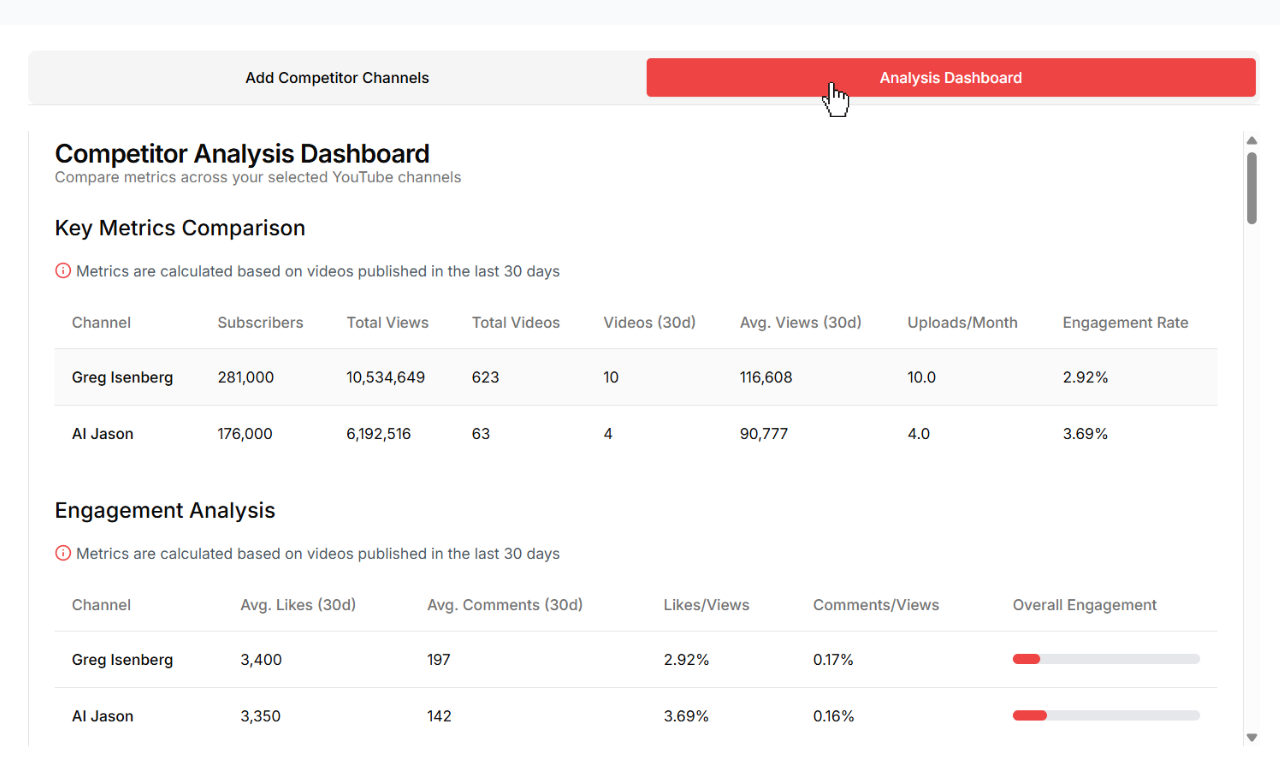
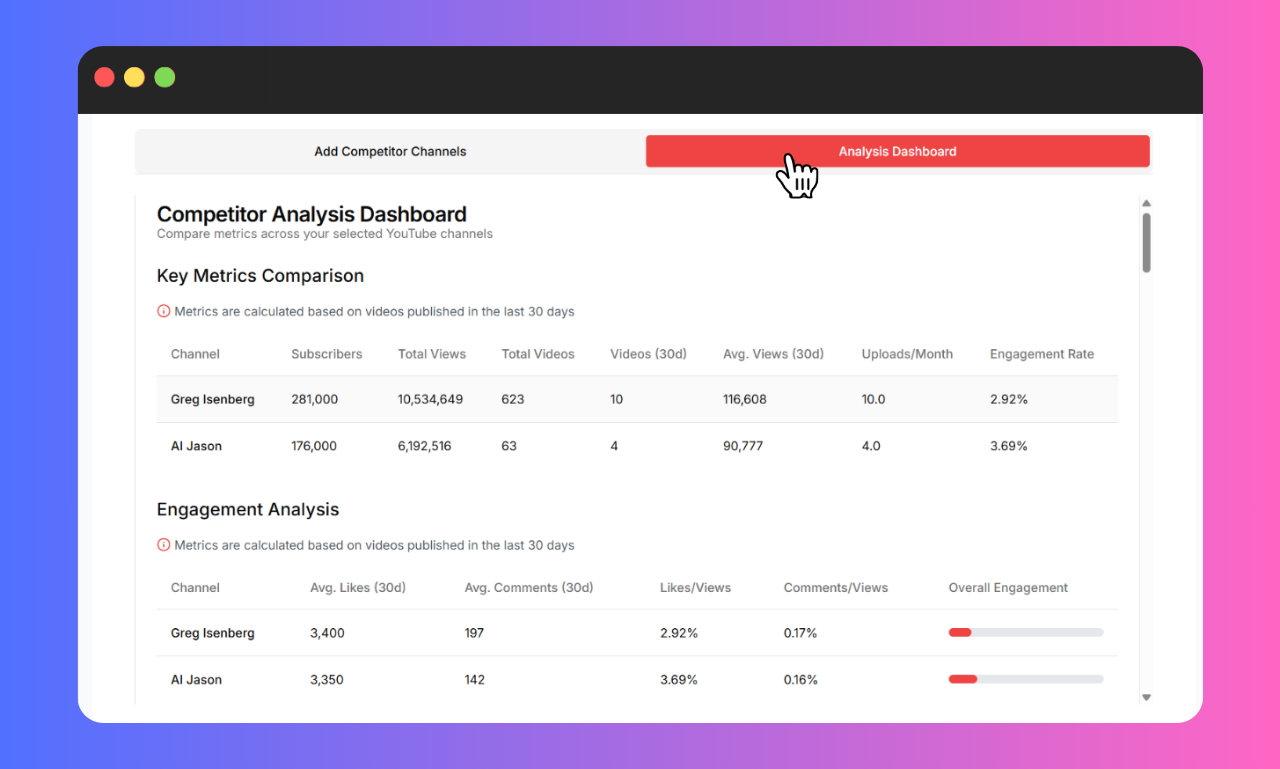
Explore Our Interface Design
See our intuitive and powerful interface designed to make editing simple and efficient
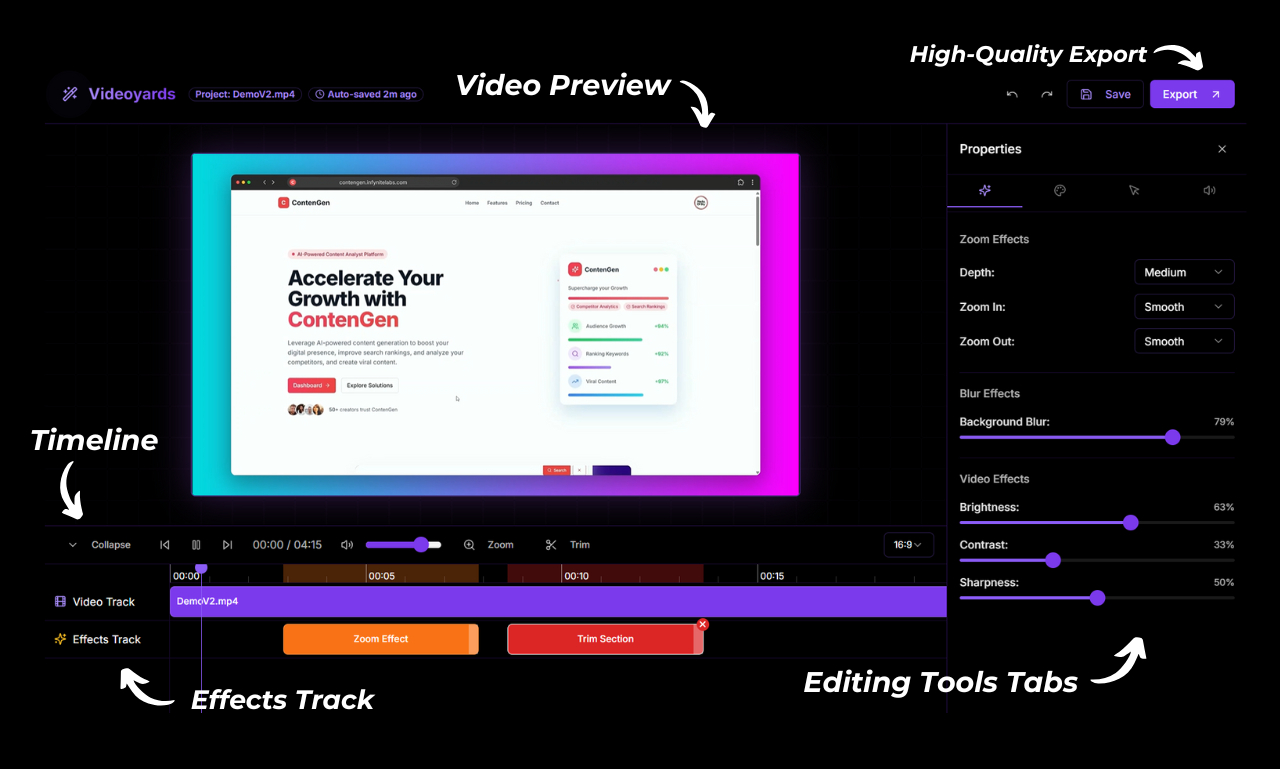
Magical Features
Discover the powerful features that transform ordinary screen recordings into extraordinary content
Smart Cursor
Intelligent cursor tracking with customizable effects that highlight every click and movement, making your tutorials clear.
- Automatic click detection and highlighting
- Customizable cursor styles and colors
- Mouse trail effects for better visibility
- Emphasis on important interactions
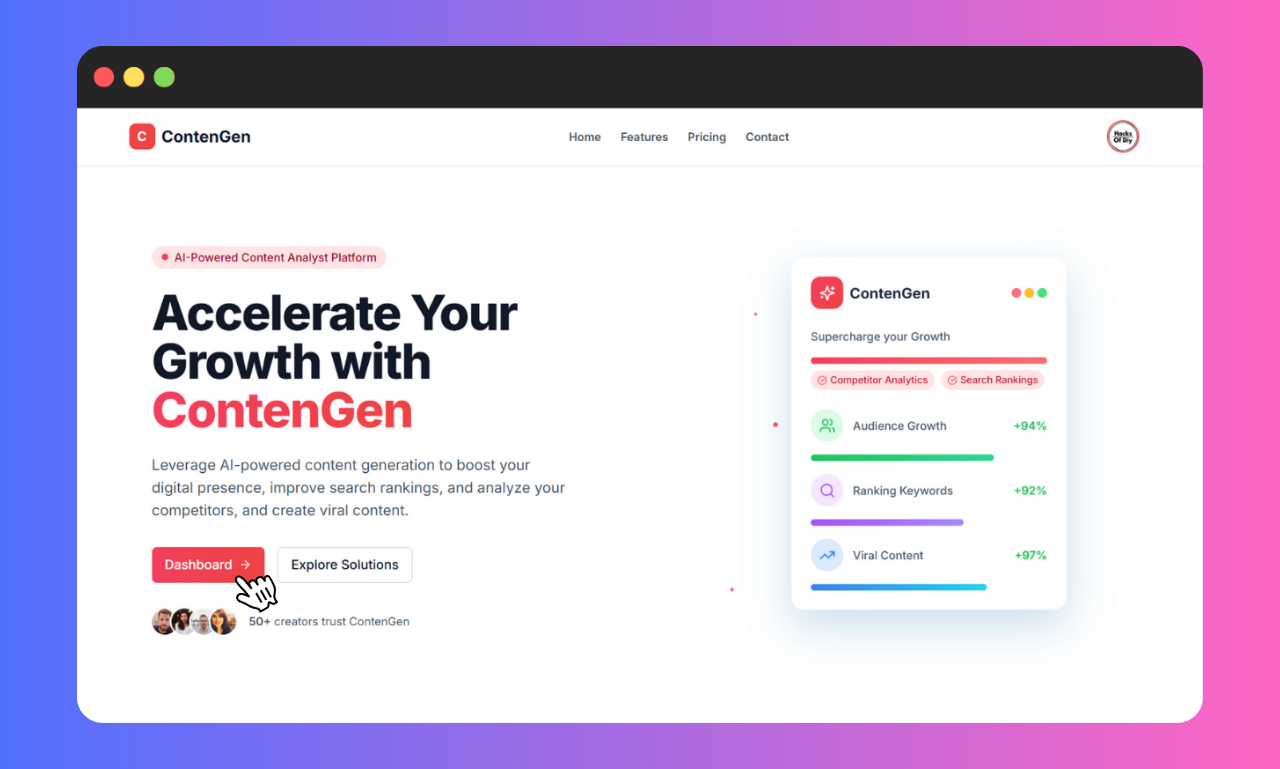
Seamless Recording with Our Chrome Extension
Capture your screen with just one click. Our Chrome extension makes it incredibly easy to record, save, and export your videos directly to the editor.
One-Click Recording
Start recording your screen, camera, or both with a single click.
Auto-Export
Videos automatically export to your editor—no manual uploads required.
Lightweight & Secure
Minimal impact on your browser performance with complete privacy protection.
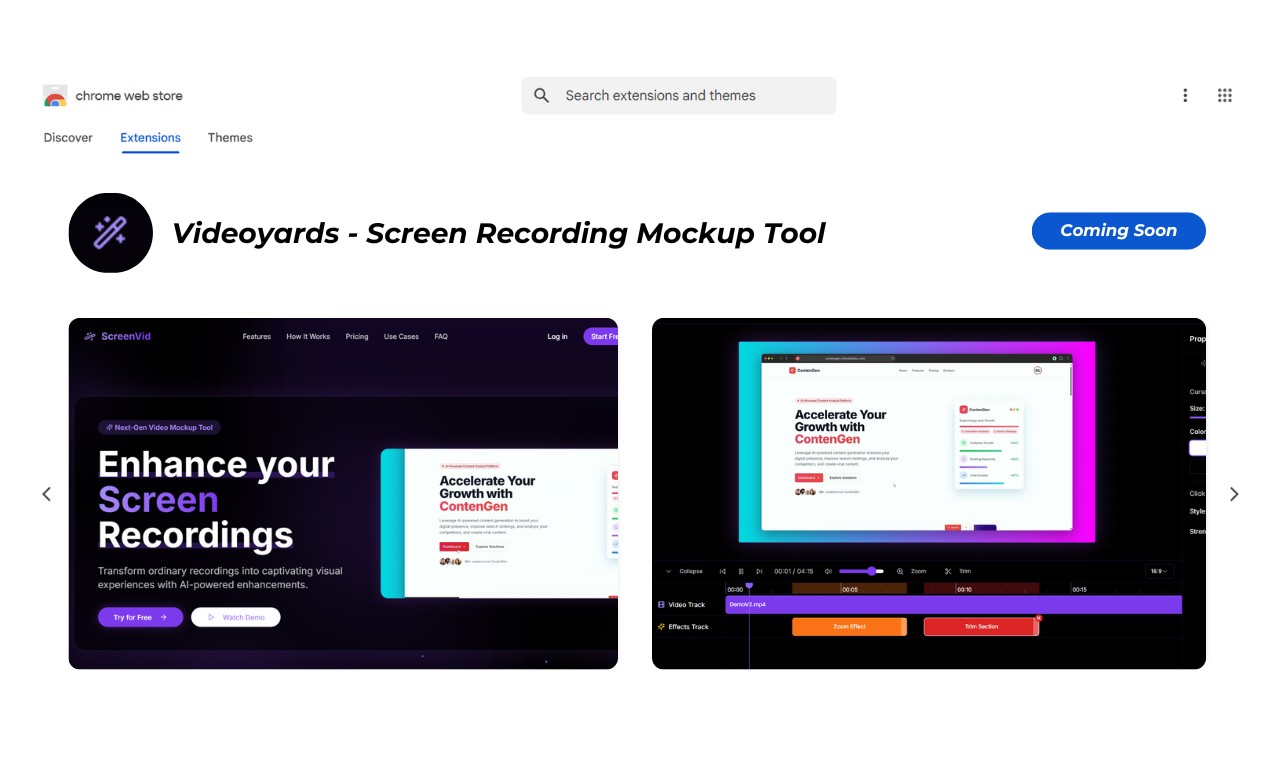
Frequently Asked Questions
Everything you need to know about ScreenMagic
Perfect For
ScreenMagic helps professionals across industries create engaging screen recordings
Tutorial Creators
Create engaging software tutorials with professional cursor effects and zooms that guide viewers through each step.
Product Demos
Showcase your product features with polished screen recordings that highlight key functionality.
Educational Content
Help students follow along with clear, focused screen recordings that emphasize important information.
Customer Support
Create clear visual instructions to help customers resolve issues quickly and effectively.
Sales Presentations
Impress potential clients with professional screen recordings that showcase your solutions.
Internal Training
Develop effective training materials that guide employees through complex processes.
Ready to Transform Your Screen Recordings?
Join thousands of professionals who create engaging, polished content with Videoyards. We'll send you a coupon code for 25% off for the first 100 people.